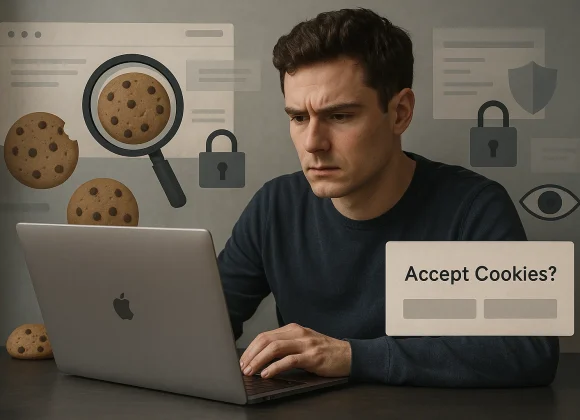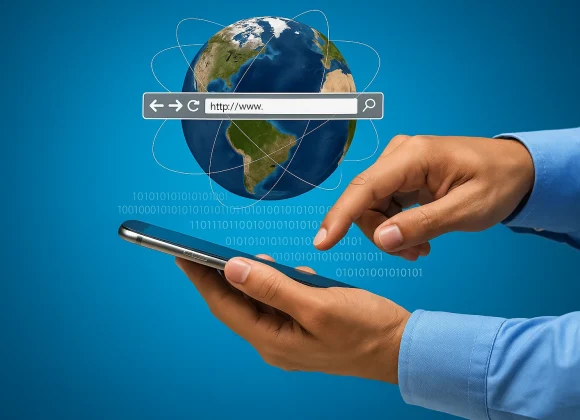Have you ever connected to public Wi-Fi and wondered if someone might be watching what you’re doing? Or needed to visit a website that isn’t accessible in your region? This is where a VPN fits in.
A VPN (Virtual Private Network) is one of the strongest kinds of software for protecting your online activity as private, secure, and unfiltered. Let’s take a look at what it can do and why it’s worth considering—particularly in today’s data-intensive era.
What Exactly Is a Virtual Private Network?
A VPN is a service that creates a secure, encrypted connection between your device and the internet. When you use a Virtual Private Network, your internet traffic is routed through a remote server run by the VPN provider. This hides your IP address and encrypts all the data you send or receive.
Think of it like a secure tunnel between your device and the rest of the internet—shielding you from hackers, advertisers, and prying eyes.
📌 Related: What is a VPN? – Mozilla
Why Should You Use a Virtual Private Network?
1. Protect Your Privacy
Without a VPN, websites, advertisers, and even your Internet Service Provider (ISP) can track what you do online. A VPN helps mask your real location and activity, giving you better privacy.
2. Stay Safe on Public Wi-Fi
Public Wi-Fi networks (like those in cafes or airports) are easy targets for hackers. A VPN encrypts your connection, making it much harder for anyone to intercept your data.
3. Bypass Geo-Restrictions
Want to watch Netflix content available in another country or access websites blocked in your region? A Virtual Private Network lets you connect through a server in that location, giving you access to region-restricted content.
📌 Related: Best VPNs for Streaming—TechRadar
4. Avoid Bandwidth Throttling
Some ISPs intentionally slow down your internet speed when they detect streaming or gaming. A VPN can prevent them from seeing what you’re doing—potentially avoiding throttling.
5. Enhance Anonymity
VPNs don’t make you completely anonymous, but they significantly reduce your digital footprint by masking your IP address and encrypting your data.
How Does a Virtual Private Network Work?
Here’s a simple breakdown:
- You launch a VPN app and connect to a server in a chosen location.
- Your internet traffic goes through an encrypted tunnel to the VPN server.
- The server communicates with websites on your behalf, using its IP—not yours.
- The site sends data back to the Virtual Private Network, which encrypts it again before sending it to you.
This keeps your identity hidden and your activity secure.
Popular Virtual Private Network Providers
- NordVPN—Strong security features and global server network.
- ExpressVPN—fast and great for streaming.
- ProtonVPN—Offers a free plan and strict no-logs policy.
- Surfshark—budget-friendly with unlimited devices.
- Mozilla VPN—Trusted name in privacy.
Things to Keep in Mind
- Not all VPNs are trustworthy. Free VPNs may log and sell your data.
- A VPN slows down your connection slightly due to encryption overhead.
- VPNs don’t protect against all threats (like phishing or malware)—you still need good digital hygiene.
VPN vs Proxy: What’s the Difference?
Both hide your IP, but a Virtual Private Network encrypts your entire connection while a proxy only works for specific apps or websites. VPNs offer more security, especially for sensitive activities like online banking or file sharing.
📌 Related: VPN vs Proxy—AWS Amazon
Final Thoughts
A VPN isn’t just for tech experts or people hiding something. It’s a smart, simple way to regain control of your digital privacy, especially as tracking and cybercrime become more sophisticated. Whether you’re working remotely, traveling, or just surfing at home, a VPN adds a valuable layer of protection.
You Can Also Read: