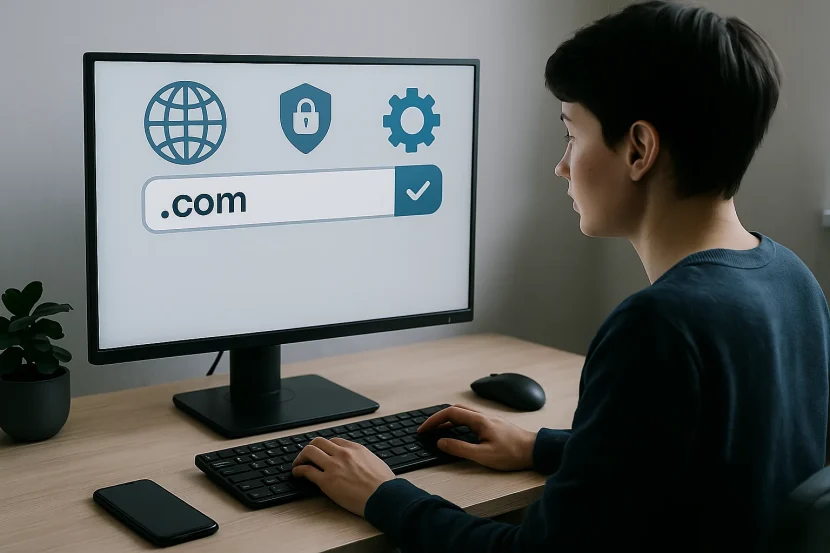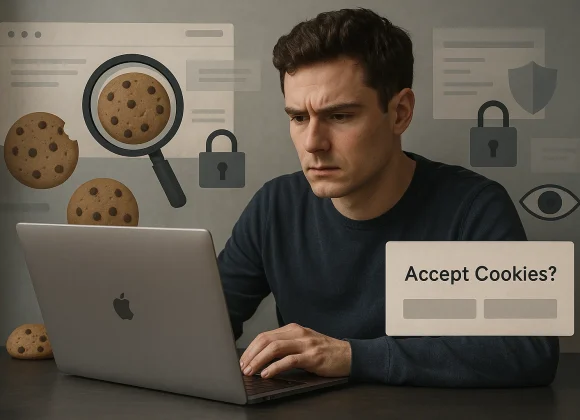In simple terms, a domain name is your website’s address on the internet—like “nctatechhub.com”. Instead of typing a string of numbers (an IP address like 192.0.2.2), you type the domain name and your browser handles the rest.
A Brief History
Back in the early 1980s, users had to remember numeric IP addresses. That quickly became impractical. In 1983, Paul Mockapetris and Jon Postel introduced the Domain Name System (DNS)—a hierarchical, scalable database that translates human-friendly names into machine-friendly IP addresses. Since then, domain names have become the backbone of accessible internet navigation.
How Domain Names Work
- You type a domain name.
Something like www.nctatechhub.com into your browser. - DNS performs a lookup.
The domain name goes to a DNS resolver, which queries root, TLD, and authoritative name servers to find the correct IP. - Your browser connects to the server.
With the IP address found, your browser sends an HTTP/HTTPS request to the web server hosting the site. - Server responds with web files.
The server returns HTML, CSS, images, scripts—your browser assembles them into the webpage you see.
This all happens in under a few seconds.
Anatomy of a Domain Names
A domain name consists of multiple parts separated by dots:
- Top-Level Domain (TLD): e.g. .com, .org, or country codes like .in, .uk
- Second-Level Domain (SLD): your chosen name, like nctatechhub
- (Optional) Subdomain: like blog.nctatechhub.com for specific site sections
Role of DNS: The Internet’s Phonebook
DNS works like a global phonebook: when you enter a domain name, DNS servers translate it into the server’s IP address and cache that result for faster access in future visits. Without DNS, navigating the internet would mean memorizing lengthy IP addresses.
Domain vs. Web Hosting: Understanding the Difference
- Domain Name = your address (e.g., nctatechhub.com)
- Web Hosting = the plot of land where your website lives (the server space)
You need both: the domain points people to your hosting space where your files and content are stored.
Why Domain Names Matter
- Easy to remember & brandable: shorter, catchy domains are more recognizable.
- Trust & credibility: domains influence how trustworthy users find your site
- SEO value: relevant keywords in domains may improve search visibility
Choosing & Managing a Domain
When choosing and managing a domain, start by picking a name that’s short, easy to spell, brand-aligned, and free from hyphens, numbers, or symbols to avoid confusion. Select an appropriate extension (like .com or a country-specific TLD), and always research trademarks before committing. Then register your domain with trusted providers such as GoDaddy, Namecheap, or Cloudflare, and consider adding WHOIS privacy protection to shield your personal details.
After registration, enable auto-renew (and ideally register for multiple years) to prevent accidental loss, keep your contact information up to date, and properly configure DNS records to point your domain to your web host.
Final Thought
A domain name acts as your website’s address—memorable and meaningful—while DNS connects you to the proper server. Domains enhance brand identity, trust, and SEO, but only work when paired with reliable web hosting and DNS setup. By understanding these parts, you can confidently build and manage a strong online presence.
Related Link