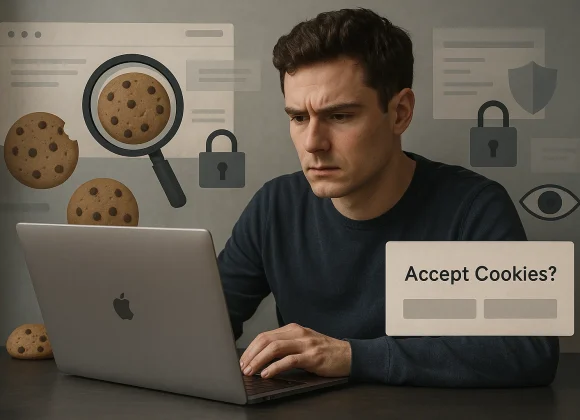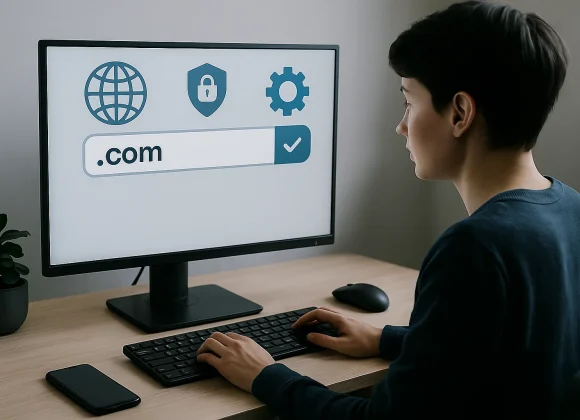If you’ve ever opened a website like nctatechhub.com, you’re already using a web browser—even if you didn’t know it. But what exactly is a browser? And do you really need to stick with Google Chrome?
Let’s break it down in simple terms.
What Is a Web Browser?
A web browser is a software application that lets you access and interact with websites on the internet. It’s what turns code into readable pages, images, videos, and clickable buttons.
Popular examples:
- Google Chrome
- Mozilla Firefox
- Safari (for Apple users)
- Microsoft Edge
- Brave
- Opera
Each of these browsers helps you view content, fill out forms, shop online, watch videos, and more.
Browser ≠ Search Engine
Many people confuse browsers with search engines. Here’s the difference:
| Browser | Search Engine |
|---|---|
| Software (like Chrome or Firefox) | Website/tool (like Google or Bing) |
| Loads and displays websites | Helps you find websites |
Why Chrome Isn’t Your Only Option
Google Chrome dominates the browser world—but that doesn’t mean it’s the best fit for everyone. Here’s why you might want to try other options:
1. Privacy Matters: Try Firefox or Brave
- Mozilla Firefox is open-source and known for strong privacy protections.
- Brave blocks ads and trackers by default. It also uses fewer system resources than Chrome.
📌 Related: Why You Should Try Brave—Brave.com
2. Speed and Performance: Consider Edge
Microsoft Edge is built on the same technology as Chrome (Chromium) but uses less RAM and often feels faster on Windows machines.
📌 Related: Chrome vs Edge Speed Test—PCWorld
3. Apple Ecosystem: Use Safari
If you’re an Apple user, Safari is optimized for macOS and iOS. It uses less battery and integrates well with other Apple services like iCloud.
📌 Related: Safari Features—Apple
4. Customization: Choose Opera
Opera comes with a built-in ad blocker, free VPN, and sidebar messaging apps like WhatsApp and Telegram.
Why Your Browser Choice Matters
- Speed: Some browsers load pages faster than others.
- Privacy: Not all browsers track your activity the same way.
- Compatibility: Some websites work better on certain browsers.
- Features: Different browsers offer unique tools like built-in VPNs, screen capture tools, or reading modes.
Market Share Doesn’t Mean Best for You
Yes, Chrome has over 60% of global browser usage, but that doesn’t mean it’s perfect for you. Explore your needs—speed, privacy, battery life—and try a browser that aligns with them.
How to Install Another Browser
Switching browsers is easy. Visit the official site of the browser you want, download it, and follow the install instructions.
Final Thoughts
Your browser shapes how you experience the internet. While Chrome is popular, it’s just one of many great tools available. Whether you prioritize privacy, speed, features, or battery efficiency, there’s a browser out there that fits you better.
Explore, experiment, and find what works best for your digital life.