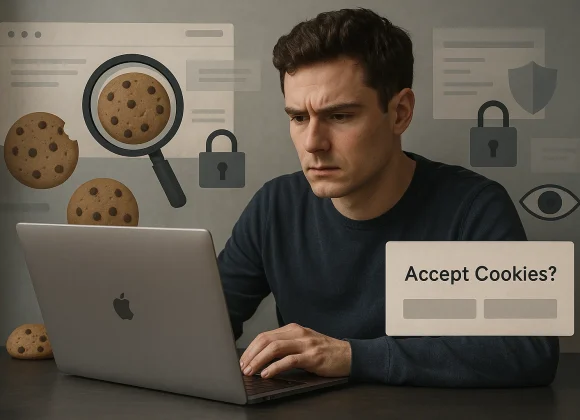Imagine writing code without syntax stress, hours of debugging, or endless documentation. That’s the promise of vibe coding—a futuristic way of developing software using AI and natural language. In 2025, developers are embracing this shift as AI tools like GitHub Copilot X, CodeWhisperer, and Replit AI turn plain English into working code.
What Is Vibe Coding?
Vibe coding is a term coined by Gen Z developers to describe the seamless, intuitive flow of using AI to create software. Instead of typing traditional code line-by-line, you describe what you want your code to do—and the AI does the rest.
It’s not about replacing developers. It’s about augmenting creativity, automating the boring stuff, and letting you stay in the zone.
AI Tools That Power Vibe Coding
Here are some popular tools in 2025 that enable vibe coding:
- GitHub Copilot X: Understands full project context and writes smarter, more complete code.
- Amazon CodeWhisperer: Great for AWS projects and enterprise-grade suggestions.
- Replit AI: Real-time code generation in the browser—perfect for indie hackers.
- Cursor: An AI-first coding editor transforming how full apps are built.
These tools use LLMs (Large Language Models) to predict your next line of code or solve logic issues just by analyzing your intent.
Also Read – Top 10 Low-Code/No-Code Platforms for App Development in 2025
Benefits of Vibe Coding
- Speed: Get functional code in minutes instead of hours.
- Creativity: Focus more on product logic and UX, not syntax.
- Accessibility: Beginner-friendly—perfect for students and hobbyists.
- Collaboration: Teams can work on projects using natural prompts instead of code-only commits.
Real-World Use Cases
- Startups are launching MVPs in days using AI-assisted frameworks.
- Students use vibe coding for capstone projects without deep CS backgrounds.
- Freelancers are creating full-stack apps solo with minimal coding.
The Challenges
Vibe coding isn’t perfect. AI can misinterpret vague prompts, security vulnerabilities may go unnoticed, and overdependence might reduce coding skills. However, when used wisely, it’s a powerful tool—not a crutch.
Final Thoughts: Code Is Evolving
In 2025, vibe coding isn’t just a trend—it’s a paradigm shift. Whether you’re a pro dev or just starting out, now’s the time to explore AI-enhanced coding. Because the future of programming isn’t about typing—it’s about thinking.
Related Links: