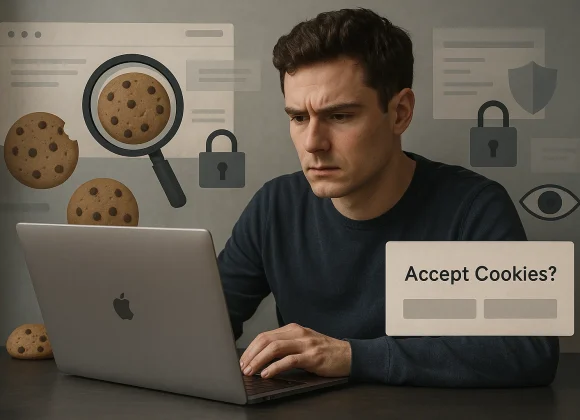Low-code and no-code platforms are transforming how businesses build software. Whether you’re a startup looking to launch fast or a large enterprise aiming to streamline development, these tools empower teams to create powerful apps without extensive coding.
Why Low-Code/No-Code Is a Game Changer
Low-code and no-code tools simplify development using visual interfaces, drag-and-drop features, and ready-made templates. Here’s why they matter:
- Boost Productivity: More people can contribute to app creation.
- Save Money: No need for large developer teams.
- Speed Up Delivery: Apps go live faster, meeting market demands quickly.
Whether you’re a startup or an enterprise, these platforms offer scalable, efficient solutions.
Top 10 Low-Code/No-Code Platforms for 2025
Here are the top 10 platforms to consider in 2025:
1. OutSystems
OutSystems is an enterprise-grade low-code development platform known for its ability to handle complex, scalable apps. It offers drag-and-drop tools for both front-end and back-end development, AI-driven assistance for coding, and seamless integration with existing business systems. OutSystems also supports mobile, web, and desktop app deployment with built-in security and performance monitoring.
Best for: Large enterprises needing high-performance apps with secure, scalable infrastructure.
Learn more: OutSystems Website
2. Bubble
Bubble is a no-code powerhouse that enables users to build interactive, database-driven web applications without writing code. Its visual interface supports logic workflows, user authentication, API integration, and responsive design. Bubble’s real-time collaboration features make it a favorite for startups and solo founders aiming to build and iterate quickly.
Best for: Entrepreneurs and early-stage startups building complex web apps without developers.
Learn more: Bubble Website
3. Adalo
Adalo is built for creating native mobile applications for iOS and Android using a visual interface. Users can add screens, components, and logic using a simple drag-and-drop builder. Adalo supports real-time databases, custom actions, push notifications, and app publishing directly to the Apple App Store or Google Play.
Best for: Creators and small teams launching mobile apps without technical expertise.
Learn more: Adalo Website
4. Appian
Appian is a low-code platform tailored for enterprise process automation and rapid app development. It combines workflow automation, AI, and data integration to help businesses streamline operations. Appian supports multi-device deployment and features advanced analytics, making it suitable for mission-critical applications.
Best for: Enterprises automating workflows and optimizing business processes.
Learn more: Appian Website
5. Mendix
Mendix offers a full-stack low-code environment designed for agile, collaborative app development. It includes tools for rapid prototyping, visual modeling, reusable components, and AI-powered suggestions. Mendix supports multi-cloud deployment and allows both developers and business users to co-create applications.
Best for: Organizations looking for rapid, large-scale app development with team collaboration.
Learn more: Mendix Website
6. Zoho Creator
Zoho Creator is a no-code/low-code tool designed for building custom internal applications. It offers an intuitive drag-and-drop interface, a wide library of prebuilt templates, real-time analytics, and seamless integration with Zoho’s suite and other third-party apps. It’s especially popular among SMEs for its affordability and ease of use.
Best for: Small to mid-sized businesses needing fast, cost-effective custom solutions.
Learn more: Zoho Creator Website
7. Wappler
Wappler bridges the gap between visual development and full control over the code. It offers a visual builder with the flexibility to write custom HTML, CSS, JavaScript, and server-side code. Wappler integrates with popular frameworks and databases, making it ideal for professionals who want design flexibility and backend control.
Best for: Developers and agencies who need code-level access while speeding up front-end design.
Learn more: Wappler Website
8. Webflow
Webflow is a top-tier no-code platform for designing professional, responsive websites. It gives designers complete visual control while generating clean HTML/CSS under the hood. With built-in CMS, e-commerce capabilities, SEO tools, and robust hosting, Webflow is ideal for creating and managing high-quality digital experiences.
Best for: Web designers, freelancers, and agencies building dynamic websites and landing pages.
Learn more: Webflow Website
9. Glide
Glide allows users to turn Google Sheets into sleek mobile and web apps within minutes. It’s perfect for building simple internal tools, directories, or client portals. The platform features a drag-and-drop interface, real-time data updates, and user access controls—no coding required.
Best for: Non-technical users creating data-driven mobile apps quickly.
Learn more: Glide Website
10. Quick Base
Quick Base is a business-focused low-code platform built for workflow automation, data tracking, and collaboration. It enables users to build custom apps that streamline operations, track projects, and generate real-time reports. With role-based permissions and robust integrations, it supports complex internal use cases.
Best for: Teams needing workflow management and process automation at scale.
Learn more: Quick Base Website
Also read – Top Programming Languages to Learn in 2025
How to Choose the Right Platform for You
Before choosing a platform, ask:
- What type of app do I need? Mobile (Adalo, Glide) or Web (Bubble, Webflow)?
- How complex is the app? Enterprise-level (OutSystems, Mendix) or simple internal tool (Zoho Creator)?
- What’s my budget? Some platforms are free or affordable for small businesses, others cater to large organizations.
Final Thoughts
Low-code and no-code platforms are revolutionizing software development in 2025. They offer speed, flexibility, and cost-efficiency—making them valuable for businesses of all sizes. Whether you’re building your first MVP or scaling enterprise solutions, the right platform can help you innovate faster.