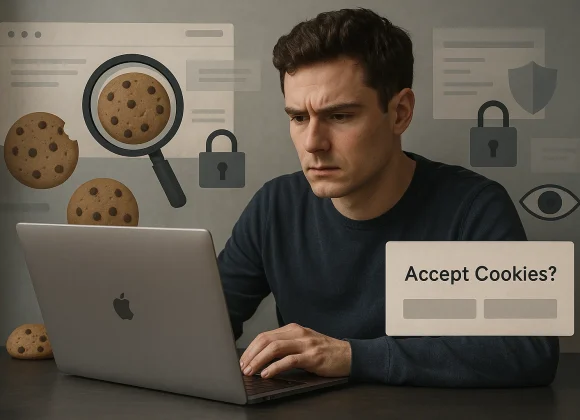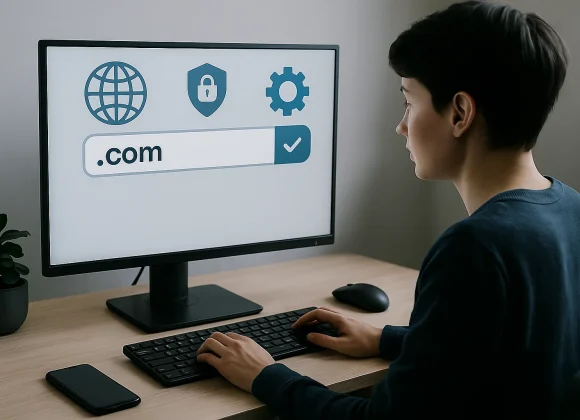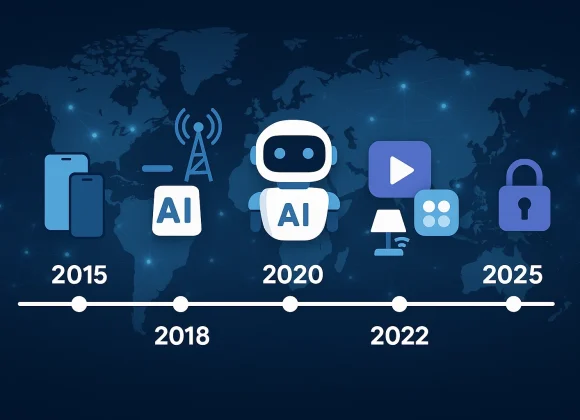Every click, post, and app use adds to your digital footprint. Your digital footprint includes active footprints, like social media posts and form submissions. It also includes passive footprints, such as browsing history, location data, and cookies. Some of this data personalizes your online experience. But it can also shape your reputation. Companies may target you with ads. Scammers and hackers could use it to steal your identity. Your digital footprint often stays online forever. Deleting content doesn’t guarantee it disappears. Employers, schools, and cybercriminals can use your past online behavior to judge or target you.
Why Footprints Matter
- Reputation & Opportunities—Recruiters and colleges may search your name and find old posts that influence hiring decisions.
- Privacy & Security Risks—Aggregated data from brokers, social apps, and browsing history can fuel scams, phishing, even identity theft.
- Digital Profiling—Companies use this data to advertise to you, while algorithms may unfairly treat you based on inferred.
Managing Your Digital Footprint
1. Audit Your Online Presence
Search your name in quotes (e.g., "Alice Kumar") and consider using Google Alerts to track new mentions.
2. Clean Up Old Content
Delete old social media posts or accounts you no longer use, and ask site owners to remove outdated info.
3. Tighten Privacy Settings
Review settings on platforms to restrict who sees your content; disable unnecessary features like location tracking.
4. Use Strong Security Measures
Secure your accounts with unique passwords, multi-factor authentication, and a password manager; avoid public Wi‑Fi for sensitive tasks.
5. Minimize Passive Data Collection
Clear cookies and cache, use a VPN, and choose secure (HTTPS) websites to reduce tracking.
6. Delete Personal Info from Brokers
Check people-search sites and opt out; for full coverage, consider professional services like Incogni or use Google’s “Results About You” tool.
7. Build a Positive Digital Presence
Create and promote professional content like LinkedIn posts or blogs so search results reflect a positive image.
Keep It Updated—Digital Footprints Change
Your online presence constantly evolves. Schedule regular checkups—every quarter—to update settings, clean up content, and review new mentions. This helps maintain control over what others see and keeps your footprint in shape.
Final Takeaway
A digital footprint is more than a trail—it’s your online identity, visible to employers, friends, advertisers, and criminals alike. By understanding it, auditing regularly, securing your accounts, and cleaning up old traces, you can safeguard your privacy, reputation, and peace of mind.