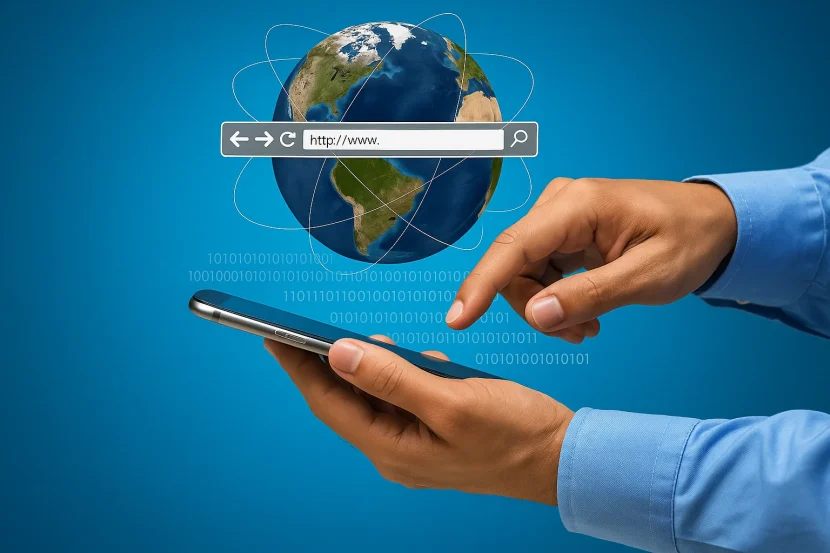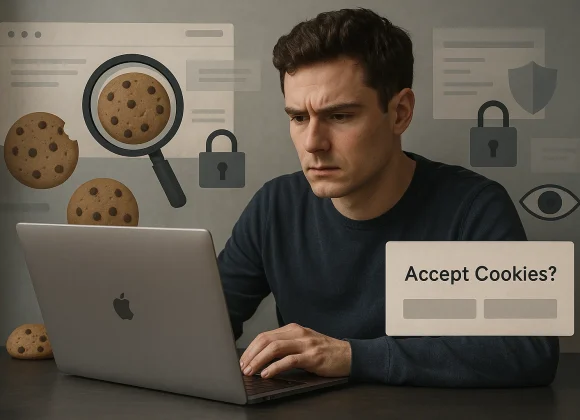Have you ever wondered how you’re able to click a link and instantly see a website appear on your screen? It seems like magic—but it’s all tech. In this blog, we’ll break down how the internet works in plain, beginner-friendly language. No tech degree required!
What Is the Internet?
The internet connects computers across the globe through cables, satellites, and wireless systems. You can think of it as a massive highway system, where data travels quickly between millions of devices, enabling communication, sharing, and access to information.
Step-by-Step: How the Internet Works
1. You Type a URL or Click a Link
Let’s say you type www.nctatechhub.com in your browser. What happens next?
2. Your Device Sends a Request
Your computer or smartphone sends a request through your Wi-Fi or mobile data to your Internet Service Provider (ISP), like Jio or Airtel.
3. DNS: The Internet’s Phonebook
That website name (like nctatechhub.com) needs to be translated into an IP address (something like 192.168.1.1). This is done by the DNS (Domain Name System).
📌 Related: How DNS Works – Cloudflare
4. Finding the Server
Once your request reaches the correct IP address, it goes to a server—a computer that stores the website’s files.
Think of the server as a restaurant kitchen. You place the order (click the link), the kitchen (server) prepares the meal (website), and sends it back to you.
5. Data Travels Back to You
The website’s content is sent back in the form of data packets through a series of routers and cables—just like cars moving through traffic. Your device assembles them and displays the webpage.
6. All of This Happens in Milliseconds!
Yes, all of these steps happen in a blink—thanks to fast internet speeds and efficient infrastructure.
What Makes This Possible?
- Routers: Direct internet traffic like GPS for data
- ISPs: Your gateway to the internet
- Protocols: Rules like HTTP/HTTPS that manage communication
- TCP/IP: Ensures data is sent/received in the right order
- Browsers: Translate code into readable web pages
📌 Read more: How HTTP Works – Mozilla Developer Network
Is It Safe?
The internet uses encryption (like HTTPS) to keep your data safe from hackers. You’ll notice a padlock icon in the browser address bar when visiting secure sites.
What About Wi-Fi?
Wi-Fi connects your device to the router wirelessly, letting you access the internet without plugging in a cable. But Wi-Fi only works because your router is still physically connected to the broader internet.
📌 Related: How Wi-Fi Works – HowStuffWorks
Key Terms You Should Know
| Term | Meaning |
|---|---|
| IP Address | Unique number for each internet device |
| DNS | Converts website names to IP addresses |
| Server | Computer that stores website data |
| HTTP/HTTPS | Protocols for loading web pages |
| Packet | Small pieces of data sent over the internet |
Fun Fact:
The first message ever sent over the internet was “LO” in 1969. They were trying to type “LOGIN,” but the system crashed!
Final Thoughts
The next time you open a webpage, remember the complex ballet of data happening behind the scenes. Understanding how the internet works helps you make smarter, safer, and faster choices online.