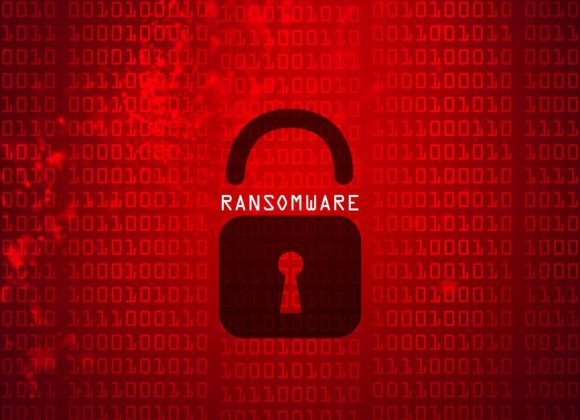In today’s digital world, protecting your personal data from cyberthreats is more important than ever. Hackers, identity thieves, and malicious software are constantly lurking, looking for ways to steal your information. Whether it’s your bank details, passwords, or personal messages, cybercriminals can cause serious damage if they get their hands on your data. But don’t worry—by taking proactive steps to protect personal data from cyberthreats, you can significantly reduce your risk and stay safe online.
How to Keep Your Data Safe
Want to keep your information out of the wrong hands? Here are some smart and easy ways to boost your online security:

1. Turn on Two-Factor Authentication (2FA)
Adding an extra step to your login process makes it much harder for hackers to break in. With 2FA, even if someone gets your password, they’ll need a second code—usually sent to your phone—to access your account. It’s a simple but powerful security boost.
2. Use Strong, Unique Passwords
Weak passwords are an open invitation for hackers. Use a mix of letters, numbers, and symbols, and never use the same password for multiple accounts. A password manager can help you generate and store complex passwords securely, so you don’t have to remember them all.
3. Watch Out for Phishing Scams
Cybercriminals love to trick people into revealing their personal info through fake emails and messages. Be skeptical of unexpected emails asking for your details, and never click on suspicious links or attachments. If in doubt, verify the sender before taking action.
4. Keep Your Software Updated
Updates aren’t just about new features—they often fix security vulnerabilities that hackers love to exploit. Make sure your operating system, apps, and antivirus software are always up to date to stay one step ahead of cyberthreats.
5. Use Secure Networks
Public Wi-Fi might be convenient, but it’s also a hacker’s playground. Avoid accessing sensitive accounts on public networks, and if you must, use a virtual private network (VPN) to keep your data encrypted and safe.
6. Be Careful with Social Media
Sharing too much personal information online can make you an easy target for identity theft. Check your privacy settings, limit what you post, and think twice before sharing personal details publicly.
7. Back Up Your Data Regularly
Imagine losing all your important files due to a cyberattack or device failure. Regularly backing up your data to an external drive or cloud storage ensures you won’t lose everything if something goes wrong.
Also read—Understanding the cloud storage : pros and cons
Final thought
Protecting your personal data from cyberthreats doesn’t have to be complicated. By taking simple precautions—like using strong passwords, enabling two-factor authentication, staying alert for phishing scams, and keeping your software updated—you can dramatically reduce your risk. In today’s online world, a little caution goes a long way in keeping your information safe from cyberthreats and maintaining your digital security.
Remember: Hackers aren’t targeting you personally—they’re looking for easy targets. By making yourself just a little bit harder to hack than the next person, you’ve already won half the battle.
Your key action:
- Download a password manager today
- Enable 2FA on your email and bank accounts
- Set up automatic backups
- Share this guide with someone you care about
Stay safe from online cyberthreats. 🔒